Evernote
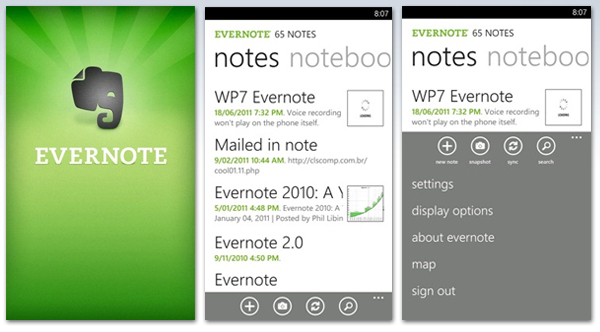
Cross platform note taking is a must have for pretty much everyone. You want your notes at home on your computer, you want them on you table, and you want them on your phone. Evernote does it on all platforms. It has clients for all mobile platforms, for desktop computers and a web version in case you need to access you notes from a web browser. It supports rich text notes with images and everything.
Fastnote

Unlike Evernote, Fastnote offers you simple text notes, a very easy and beautiful user interface and the ability to backup your notes to SkyDrive. The icing on the cake is the ability to add reminders for your notes, and that makes it a must have for your Lumia phone.
Nimbuzz

We all know how well supported messaging is on Windows Phone, but for those of you who use Google Talk and Yahoo Messenger, Windows Phone can't serve your needs by default. If chatting on multiple platforms is your thing, then Nimbuzz is the app for you. Nimbuzz supports Google Talk, Yahoo, Facebook and many more networks under one roof, and it does it really well. It even has a background agent so you can receive notifications even when the app is closed. Only downside is that you need a Nimbuzz account. But there's a bright side too. Once you've set up your Nimbuzz account you never have to manually login to your networks again.
Seesmic

Windows Phone has brilliant support for Twitter and Facebook built in, but if you're a social networks freak with multiple Twitter and Facebook accounts, then Windows Phone can't help you there. That's where Seesmic comes in handy. You can add as many Twitter and Facebook accounts as you like, as well as Sales force accounts. For each account you can pin a plenitude of tiles to your start screen. These tiles include Mentions, Messages, Retweets, and the live tile will show you how many new items you have for each of the aforementioned categories. It doesn't have toast notifications yet, but the app is evolving at a fast pace and it's only a matter of time before they add toasts too.
SophieCam

If you like to mess around with photos and create some really unique ones, then you need to know that SophieCam has a lot of great effects you can add to your photos. You can make your photo look old or dirty or anyway you want it. It also has options to share you photos to Facebook and Flickr. It's a must have if you like to play with your photos.
Creative studio

Sticking to imaging, I couldn't leave out Creative Studio. Developed by Nokia you can't even imagine how many things you can do with your photos. Besides the adjustments you can apply to your photos, you can also add various effects. Another cool thing Creative Studio can do is face warps. Just point your camera at your friend and you'll get a photo that you'll laugh at for a long while.
Aviary photo editor

With SophieCam and Creative Studio can have a lot of fun, but when it comes down to business you have Aviary. It's not an official Aviary client, but one built on top of the Aviary API, so you get the same quality adjustments and effects you get from the original thing. This is the app to have for serious photo editing on your Lumia.
Metrotube

I love watching YouTube on my phone, but for Windows Phone there is no official app yet aside from the website shortcut you get in the Marketplace. Metrotube is the best you can get for Windows Phone and even if YouTube would launch an official app, I doubt it would have all the features built into Metrotube. Metrotube was also recommended by the Nokia official blog as the app to have for watching YouTube.
VEVO

If you need music videos, then VEVO is the app to get. The app streams videos for a huge base of artists with great quality. It's basically all you need to music videos. You may ask yourselves "why do I need VEVO when I have Metrotube?". The answer is simple: VEVO only shows you music video, so yo get no distractions when you search for an artist unlike YouTube's search that can bring up a lot of not interesting results. And the advantages don't stop there. Some music videos have advertising on YouTube which means you can't watch them on mobile. With VEVO that problem does not exist.
Crackle

Full length movies are hard to come by on YouTube. You search for them and can't find a decent quality one even after a deep search. Crackle comes in to save the day. Full length movies and TV shows are now at your fingertips. The only downside is that you have to manually search for them because there's no search function in Crackle. That's a small downside considering that you can watch good quality full movies on your phone.

The Bing search integrated in Windows Phone is good, but no search on the planet is as good as Google's. The official Google search app makes searching easy. If you're wondering why you should use an app instead of searching on the website, then the answer is voice search. The Google app voice search is much better than the Windows Phone voice search. It recognizes words even if you don't pronounce them correctly. With Bing is mostly hit and miss, but Google is spot on.
GDocs

Many people have documents stored in their Google Drive, and while MS Office is a better suite for such purposes, it's a really tedious job to move all your stuff to SkyDrive. GDocs is an app that accesses your Google Drive docs easily and you can even edit them in plain text mode. All in all a must have app if you rely a lot on Google Drive.
RapDialer

One big missing feature from Windows Phone since it's early days has been smart dial. RapDialer does exactly that: smart dial and fast T9 contact search. The only thing missing from RapDialer is the ability to show missed calls on the live tile. This is a must have app if you talk to a lot of people all the time and don't want to have all their contacts pinned as a live tile.
Comments
